 |
| System Restart to Play Valorant |
Valorant is a free-to-play tactical first-person shooter (FPS) game developed and published by Riot Games. It was officially released on June 2, 2020. The game quickly gained immense popularity and has become one of the most well-known titles in the esports and gaming communities.
In Valorant, players take on the roles of "Agents," each with unique abilities, and participate in 5v5 matches. The gameplay combines elements of tactical shooters with hero-based abilities, making it a strategic and engaging experience. The objective of the game varies based on the mode being played, but the primary mode is "Spike Plant/Defuse," where one team tries to plant a bomb called the Spike, while the other team defends and tries to defuse it.
The agents in Valorant hail from different parts of the world and possess various abilities that can be utilized to outsmart and outmaneuver opponents. Each agent has signature abilities, a unique ultimate ability, and can purchase weapons and shields at the start of each round.
Valorant's competitive nature has made it a favorite among professional gamers and esports enthusiasts. It requires precise aim, effective teamwork, and strategic planning to succeed, making it a rewarding experience for players who enjoy high-stakes, skill-based gameplay.
One of the key aspects of Valorant is its ever-evolving nature. Riot Games actively supports the game through regular updates, new agent releases, balance changes, and additional features, ensuring a fresh and dynamic gaming experience for its players.
Additionally, Valorant features an in-game economy where players earn in-game currency after matches, which they can use to unlock new agents, purchase weapon skins, and other cosmetic items.
Valorant has built a strong and dedicated community, and its competitive scene continues to grow, solidifying its position as a leading title in the FPS genre and the esports world.
Encountering the frustrating "Your game requires a system restart to play Valorant" error can disrupt your gaming experience and leave you wondering how to resolve it. Fortunately, there are several potential fixes you can try to get back into the action. Here are some troubleshooting steps to help you resolve the issue:
Your Game Requires a System Restart to Play Valorant:
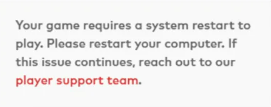 |
| Your Game Requires a System Restart to Play Valorant |
- Restart your system without minimising the game tab.
- Sometimes, a simple restart can resolve temporary glitches and issues with your system.
Run Valorant as Administrator:
Sometimes, running Valorant with administrative privileges can solve certain problems. Right-click on the Valorant shortcut or launcher and select "Run as administrator" from the context menu.
Disable Overlays and Third-Party Software:
Certain overlays and third-party software, such as Discord overlay, MSI Afterburner, or GeForce Experience overlay, can conflict with Valorant. Temporarily disable these programs and relaunch the game to see if the issue persists.
Check Antivirus and Firewall:
Your antivirus software or firewall might be blocking Valorant from functioning correctly. Add Valorant to the list of exceptions in your antivirus and firewall settings to ensure it has unrestricted access to the internet.
Clear Cache and Temporary Files:
Clearing the cache and temporary files can sometimes resolve issues related to game files. You can do this by navigating to the following path: "C:\Riot Games\VALORANT\live" and deleting the "ShooterGame" folder.
Repair Game Files:
The Riot Games client has a built-in repair tool that can help fix corrupted or missing game files. To do this, open the Riot Games client, click on the gear icon (Settings) next to the Valorant logo, select "Troubleshoot," and click on "Initiate Full Repair."
Check System for Malware:
Malware can interfere with game performance and cause various errors. Perform a full system scan using reliable antivirus software to ensure your system is clean.
Verify Internet Connection:
Ensure that your internet connection is stable and doesn't have any connectivity issues. Unstable or slow internet can cause problems with the game's connectivity.
Update Graphics Drivers:
Outdated or incompatible graphics drivers can often cause issues with games. Ensure that you have the latest drivers for your GPU installed. Visit the official website of your GPU manufacturer (NVIDIA, AMD, or Intel) to download and install the most recent drivers.
Contact Support:
If the problem persists after trying the above steps, don't hesitate to contact Riot Games' customer support. They can provide additional guidance and assistance specific to your situation.
Conclusion
Remember that troubleshooting can involve trial and error, and it's essential to approach each step carefully. By following these fixes, you should be well on your way to resolving the "Your game requires a system restart to play Valorant" error and getting back into the action-packed world of Valorant!

Post a Comment
If you have any doubt please let me know